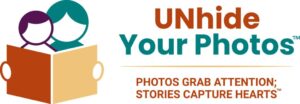Digitizing Your Handwriting:
It’s a wonderful thing to have your handwriting in your projects, especially your pages.
When using Artisan, the digitized font is easily accessible via your font drop down folder within your project.
When using AutoBooks or Design & Print, you’ll need to do your storying in NotePad or a Word Document, snip it, save it as an image and import it into the project.
There is 1 site I highly recommend (I’m not an affiliate), and since it’s taking up to 4 weeks to receive back once you’ve sent in your samples, I’m sharing this with you now. The link is under the video to the right. It’s $46ish, depending on the currency exchange
DO NOT WAIT TO COMPLETE YOUR 1ST 3+ EVENTS!! When your font arrives via email, you can go back into your projects and replace the current font with your new font. Takes time, yes, but may be worth it to you. Or, you can just start using your font going forward with your new projects.
Doing these 1st 3+ projects is waaaaaaaaaaaaaaaaaay more important than waiting for your digitized font. If you wait, it’s just an excuse to delay!
The video will walk you thru the ordering process.
PS: This one is cheaper, and better than most, but not as good as QE’s: https://www.calligraphr.com/en/ $8 and you have to join for 1 month. Once you end your membership, you retain your font.
Yes, I’ve paid the $$$ and ordered from multiple vendors, so when I recommend a vendor, it’s from experience![]()