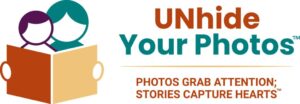Inserting Snips Inside Emails for Feedback:
Steps for Inserting Images INTO the Body of Emails, Instead of as an Attachment
Inside the course tutorials, you will learn the process for creating snips, which then shows you how to upload them to FB for feedback.
Instead of uploading to FB, you’ll be sending them to me via email.
Please send them within the body of the email, plz, instead of as an attachment to avoid viruses which sometimes are within attachments. I will NOT open attachments.
Next to this section, I have provided links to steps for inserting images into Gmail and Outlook emails.
For other email providers, please consult your provider and/or google the information.
Inserting in Gmail emails: click here
Inserting in Outlook emails: click here