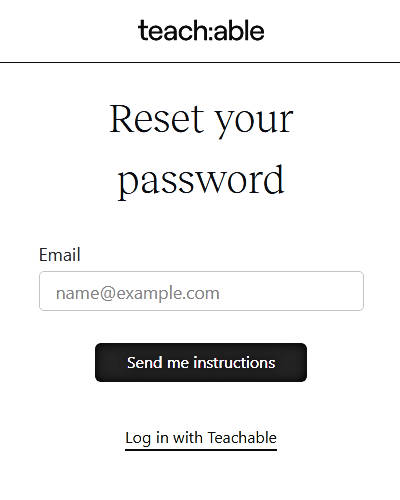Teachable Login Signup Instructions
This page provides basic instructions for account creation and login at Teachable. Teachable is used by entrepreneurs and other online professionals to create and sell online courses and coaching services. It is considered by many to be the best online business platform for this purpose. It is the platform used by the world’s best online teachers to reach millions of students worldwide.
1. When you arrive at Teachable, it will look something like this:
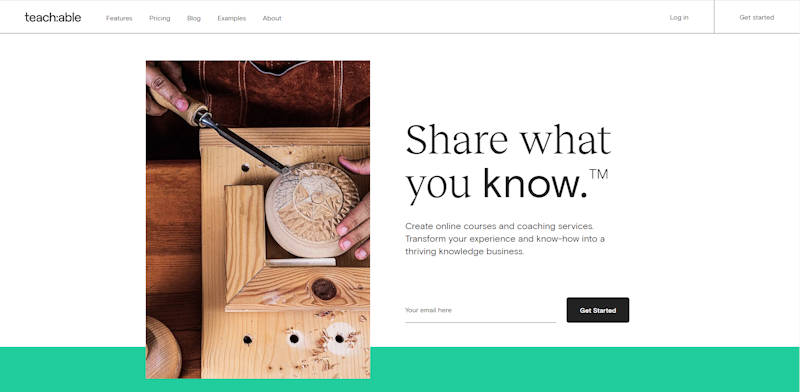
2. To the upper right you will find links for Log in and Get started as shown below. Select the one appropriate to your needs and follow the instructions as per the next sections.
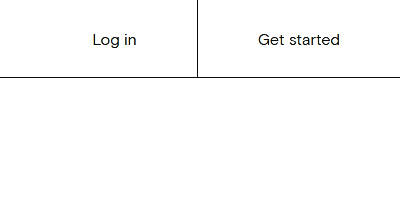
3. If you do not already have an account, selecting Get Started will take you to the Account Creation form. To create a new account, fill in all four entry boxes (required), tick the agreement box (after reading the two documents indicated) and click the button to create your new account. This may not be needed if you are already a participant in Barb’s program and have login credentials. If you have forgotten your password, see section 5, below.
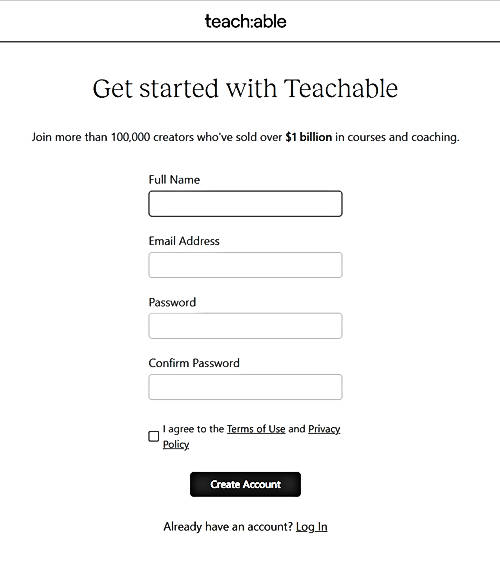
4. If you already have an account, selecting Log in from the top right of the home page will take you to the account login form. Enter your email address and password, as shown, and click the Log In button to access your account.
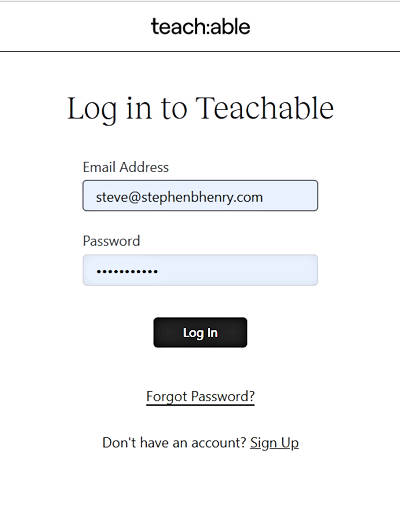
5. If you have forgotten your password, click the Forgot Password link below the Log In button. You will be taken to the Reset your password form. Enter your email address and click the Send me instructions button and, in a few minutes, you will receive an email with the instructions you need. Your email app may place that email in your inbox where it will be easy to find, or it may put it in a spam folder or other filtered mail folder depending on which app you are using. If you do not find it in your inbox, look in these other places. Follow the instructions to reset your password and then proceed with logging in, as above.